It’s Time for Colleges to Stop Teaching Products and Start Teaching Productivity Concepts
The Problem with Platform-Centric Education
There was a time when it made sense for colleges to require courses in Microsoft Office. Word, Excel, and PowerPoint were the standard, and being proficient in them gave students an edge in the workplace.
But the world of digital productivity has evolved. Higher education hasn’t.
Today, nearly every student entering college has already spent years working inside Google Workspace. From Docs to Slides to Sheets, they’ve collaborated on group projects, shared assignments in real time, and used Google Meet for virtual presentations — often starting as early as middle school. And yet, colleges continue to insist on courses that focus on Microsoft Office as if the cloud-based, collaborative workplace doesn’t exist.
Some faculty still claim that “no one uses Google in the real world.” That couldn’t be further from the truth.
I’ve worked with colleagues — including former Microsoft engineers — who have started companies and chosen Google Workspace as their platform of choice. These businesses, ranging from accounting to app development, didn’t go Google because it was trendy. They chose it because it was flexible, easy to use, collaborative, and well-integrated with client communication tools like Google Meet. In short, it worked for how their teams actually worked.
If Microsoft veterans are running their companies on Google, we should pause and ask: why are colleges still teaching students like it’s 2008?
It’s Time to Teach Concepts, Not Just Clicks
The problem isn’t Microsoft or Google — it’s our obsession with teaching tools instead of skills.
Students don’t need to memorize how to insert a table in Word. They need to know how to format a report for clarity and impact. They don’t need to click through menus in Excel — they need to understand how to analyze and interpret data. They don’t need PowerPoint animations — they need to know how to present ideas with confidence and structure.
Productivity is about writing, data, and presentation — not brand loyalty.
What students need most is conceptual fluency: the ability to adapt to different platforms, understand the why behind the work, and apply those concepts across whatever tools the workplace requires. And today, there are more tools to learn from than ever before.

LibreOffice: Free, Stable, and Surprisingly Capable
LibreOffice remains one of the strongest examples of what open-source software can deliver. It comes with Writer, Calc, and Impress — offering document creation, spreadsheet analysis, and presentation building — all without a licensing fee.
Writer supports citations, mail merge, footnotes, and advanced styling. Calc can manage large data sets with formulas, pivot tables, and charts. Impress allows for multimedia-rich presentations. All of this comes with cross-platform support and compatibility with Microsoft file types.
For educational institutions looking to cut costs without cutting corners, LibreOffice offers students the ability to learn core productivity concepts while keeping the focus on substance over aesthetics.

OnlyOffice: Familiar and Feature-Rich
OnlyOffice is ideal for those who want the look and feel of Microsoft Office with the cost savings of open-source tools. Its ribbon interface is instantly familiar to anyone who’s used Word or Excel, and its feature set goes beyond the basics.
It supports real-time collaboration, version control, comments, advanced formatting, and one unique feature that sets it apart: fillable PDF form creation. That means students not only learn how to write or calculate, but also how to build interactive forms for business, education, or nonprofit use cases.
Available as a cloud platform or a self-hosted solution, OnlyOffice works well in both individual and enterprise settings — all while giving students practical, transferable skills.

Apple iWork: Free and Intuitive for Design-Minded Students
Apple’s Pages, Numbers, and Keynote are often dismissed because they come bundled on Apple devices. But that’s exactly what makes them powerful.
Pages offers beautiful typography and layout tools ideal for essays, newsletters, and styled documents. Numbers isn’t trying to compete with Excel in raw power, but it excels at clean, communicative data visualizations. Keynote is arguably the best presentation tool available to the average student — making it easy to build visually stunning slides that go beyond clip art and standard transitions.
iWork may not be cross-platform in the traditional sense, but for Apple users, it’s a polished and powerful suite that encourages visual clarity, clean structure, and ease of use — all core productivity values.

Zoho: The Quiet Powerhouse Gaining Ground on Microsoft and Google
If you haven’t looked closely at Zoho lately, it’s time to start. Once considered a niche option, Zoho has evolved into one of the most comprehensive business platforms on the market — and it’s doing what Google and Microsoft are only starting to catch up on.
At the core of Zoho’s offering is Zoho Writer and Zoho Sheet, which provide robust document editing and spreadsheet tools. Writer supports live collaboration, document automation, mail merge, version tracking, and integration with Zoho Sign for e-signatures. It feels clean, intuitive, and powerful — everything a writing tool should be in the cloud.
Zoho Sheet delivers on formulas, data visualization, conditional formatting, and real-time collaboration. It’s not a clone of Excel — it’s a genuine alternative that works well across devices and browsers.
But what really sets Zoho apart is what surrounds its productivity tools. It’s not just trying to be an Office replacement — it’s building a full business operating system.
Zoho includes tools for project management, CRM, customer support, email, chat, video conferencing, and now even accounting. Zoho Books offers small and mid-sized businesses a clean, reliable platform for invoicing, managing expenses, reconciling bank accounts, and generating reports — without the complexity or high cost of traditional accounting software. Many organizations now run entirely on Zoho, integrating documents, workflows, and data in ways that are seamless and scalable.
For students, this means learning to work in an environment that mirrors the systems real companies use — not just in writing and data, but in how projects, communication, and finance are handled in one platform.
If Microsoft 365 and Google Workspace are ecosystems, Zoho is a business platform that goes further — and that deserves a place in the classroom.

Affinity and Canva: Expanding the Meaning of Productivity
In today’s workplace, productivity isn’t just about documents and spreadsheets — it’s also about design, branding, and storytelling.
The Affinity Suite — Photo, Designer, and Publisher — offers professional-level design and publishing tools at a one-time cost. Publisher is ideal for students producing reports, print materials, or publications. Photo rivals Photoshop in capability. Designer handles everything from social media graphics to brand kits. These tools don’t just train designers — they help all students communicate visually, which is now a key part of professional literacy.
Canva, meanwhile, has exploded in higher education. With Canva Docs, Presentations, and collaborative whiteboards, it enables students to work in teams, create pitch decks, and deliver polished content with very little training. It’s a low-barrier, high-output platform — and now, with Canva acquiring Serif (the company behind Affinity), expect even deeper integration of professional design into cloud-based productivity.
For students preparing to work in marketing, communications, nonprofits, or startups, these tools provide real-world experience in creating visual assets that matter.
A Strategic Shift with Real ROI
Beyond pedagogy, there’s also the matter of budget. Institutions spend massive amounts on licensing products students barely use to their full extent. Most users will never touch 80% of the features in Office or Google Workspace — and yet, we continue to invest as if every student needs enterprise-level tools.
Meanwhile, tools like LibreOffice, OnlyOffice, Zoho, or Affinity offer high-quality, low-cost alternatives. Imagine redirecting even a portion of that software budget toward faculty development, student technology access, or academic innovation.
The cost savings are real. But the opportunity for a smarter, more adaptable model of instruction is even greater.
The Bottom Line: Teach the Why, Not Just the What
At the core of education—whether in K–12, college, or career prep—the goal should not be to train students to use a specific brand of software. It should be to help them think critically, communicate clearly, solve problems, and adapt to any environment they step into.
When we focus on teaching a platform, we create students who are dependent. When we teach concepts—how to write effectively, analyze and interpret data, build clear presentations, and collaborate with others—we empower students to succeed, no matter what tools they’re given.
The reality is, students won’t stay in the same platform forever. They’ll move between Microsoft, Google, Zoho, or tools that haven’t even been created yet. The platform might change. The project might change. But the need to think, write, present, and collaborate? That never goes away.
The students who thrive won’t be the ones who memorized button locations. They’ll be the ones who understand the purpose behind the task and can deliver results in any setting.
Software evolves. Interfaces come and go. But core productivity skills endure.
Teach the student how to work. The platform will follow.