Apple’s Productivity Suite: A Seamless Alternative to Microsoft Office and Google Docs
When it comes to productivity tools, Microsoft Office and Google Docs are often the tools of choice. However, Apple's Productivity Suite—comprised of Pages, Numbers, and Keynote—deserves some love. These applications are exceptional alternatives, blending ease of use with powerful features for the majority of business users.
Pages: The Word Processor with a Flair for Design
Pages is Apple's answer to Microsoft Word and Google Docs. What sets Pages apart is its intuitive design and focus on aesthetics. From crafting simple documents to creating eye-catching brochures and flyers, Pages offers a wide array of templates and design tools. The interface is clean and user-friendly, making it easy for both beginners and seasoned users to navigate.
One of Pages' standout features is its ability to handle complex layouts without feeling cumbersome. Whether you're working on a school essay, a professional report, or a creative project, Pages provides the tools you need to make your document look polished and professional. Plus, Pages supports collaborative editing, allowing multiple users to work on the same document simultaneously—whether they are on a Mac, iPad, or even a PC via iCloud.

Numbers: Spreadsheets Made Simple and Beautiful
Numbers redefines what a spreadsheet can be. While Microsoft Excel is known for its power and Google Sheets for its accessibility, Numbers strikes a balance between the two. With its visually appealing templates and easy-to-use interface, Numbers makes data management and analysis approachable for everyone.
Numbers excels in visualizing data. Its dynamic charts and graphs can turn even the most mundane data into something visually engaging and easy to understand. This is particularly useful for presentations and reports where conveying information clearly is crucial. Like Pages, Numbers also supports real-time collaboration, making it perfect for team projects and shared tasks.

Keynote: Elevating Presentations to an Art Form
Keynote is to presentations what Pages is to documents: a tool that makes the process not just functional but enjoyable. Competing with Microsoft PowerPoint and Google Slides, Keynote stands out with its emphasis on design and smooth transitions. The app offers stunning templates and powerful animation tools that can make any presentation stand out.
One of Keynote’s most praised features is its seamless integration with other Apple devices. You can start a presentation on your Mac and effortlessly continue editing it on your iPad or iPhone. This cross-device functionality, combined with iCloud, means your presentations are always up to date and accessible wherever you are.

Online and Offline Access
One of the significant advantages of Apple's Productivity Suite is its flexibility in terms of accessibility. Whether you are online or offline, you can access and edit your documents, spreadsheets, and presentations. This is particularly beneficial for those who travel frequently or work in areas with unreliable internet access.
For those who prefer working in the cloud, Apple's iCloud provides a seamless experience. You can access Pages, Numbers, and Keynote from any device with a web browser, making it easy to switch between devices without losing any progress. Additionally, sharing files is straightforward, whether you want to collaborate in real-time or simply send a copy to a colleague or friend.
The Bottom Line
Apple's Productivity Suite—Pages, Numbers, and Keynote—offers powerful, user-friendly alternatives to Microsoft Office and Google Docs. With a focus on design, ease of use, and seamless integration across devices, these applications are perfect for anyone looking to elevate their productivity tools. Whether you're working solo or collaborating with a team, Apple's suite provides the flexibility and functionality needed to get the job done efficiently and beautifully.