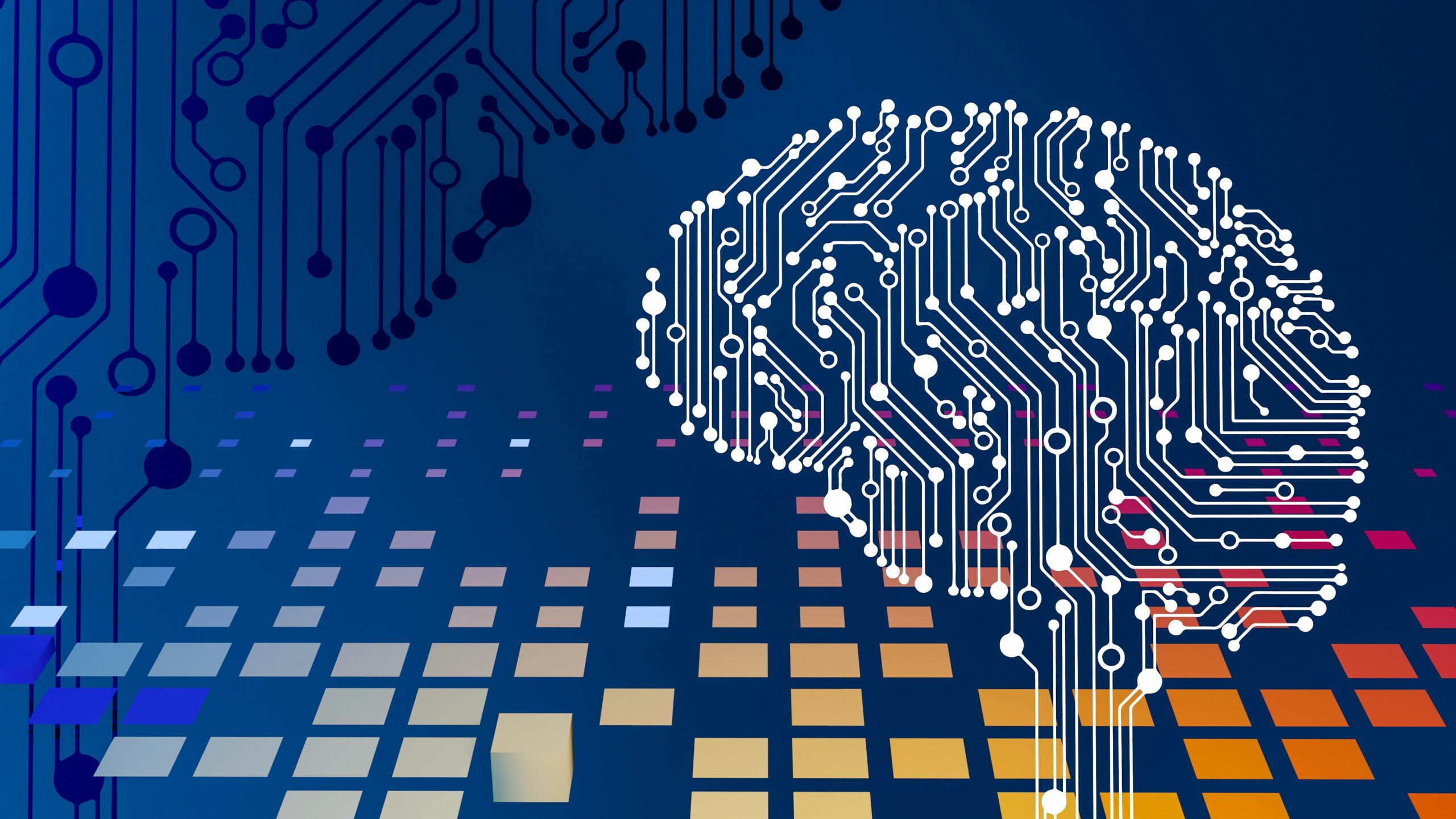When Google Calendar Becomes a Cyber Threat: What Every Church, School, and Business Needs to Know
In a recent report, Google’s Threat Intelligence Group uncovered a sophisticated cyberattack that used Google Calendar—a tool we all use for meetings, events, and reminders—as a hidden channel for command-and-control (C2) communication. The attack was orchestrated by APT41, a well-known Chinese state-sponsored hacking group, and involved malware that communicated through calendar events to receive instructions and exfiltrate data.
While this may sound like something only large corporations or government agencies need to worry about, the reality is much more alarming: this kind of attack can impact everyday environments like churches, schools, and small businesses, especially those that rely on cloud-based platforms like Google Workspace or Microsoft 365.
Why It Matters for You
1. The Threat Hides in Plain Sight
Because Google Calendar is a trusted and commonly used tool, attackers can use it to fly under the radar. Malware disguised as a PDF or ZIP file might be sent in a calendar invite or linked through a shared document. Once clicked, it opens the door for deeper system compromise—often without triggering any traditional red flags.
2. Sensitive Information Is at Risk
- In businesses, this could mean customer data, contracts, or intellectual property being quietly stolen.
- In schools, student records, grades, or even confidential staff information could be exposed.
- In churches, donor data, pastoral counseling notes, and internal communications could be compromised.
3. Most Networks Aren’t Watching
Many organizations don’t monitor traffic from cloud apps like Calendar or Drive. Once malware is inside, it can communicate freely with external servers—using Google itself as the middleman.
Real-World Impact Scenarios
- A church’s email account is hijacked via a malicious calendar invite. Fake emails go out to the congregation asking for money or sensitive info.
- A school unknowingly installs malware through a compromised document sent by what looks like a district administrator. Student data is silently exfiltrated.
- A small business loses access to its financial records as hackers encrypt files and demand a ransom—after initially entering the system via a calendar attachment.
What You Can Do Right Now
Limit Access
Only give calendar and file-sharing access to those who need it. Apply the Principle of Least Privilege across your Google or Microsoft environment.
Watch for Strange Behavior
Unusual calendar invites, ZIP files masquerading as PDFs, or events from unknown senders should be flagged and reported. Educate your team and volunteers to spot these warning signs.
Segment Your Network
Churches and schools should avoid putting financial systems and guest Wi-Fi on the same network. A breach on one shouldn’t open the door to everything.
Use Security Tools That See Cloud Traffic
Look for endpoint protection and email security solutions that can inspect traffic to and from cloud services—not just websites or email attachments.
Final Thought
The days of spotting a cyberattack by a blinking cursor or pop-up message are over. Today’s threats use the tools we trust most—like Google Calendar—to hide in plain sight. Whether you’re running a business, leading a ministry, or educating students, cybersecurity is no longer just an IT issue. It’s a leadership issue.
Bibliography
- Menn, Joseph. “Chinese hackers used Google Calendar in campaign against government targets, Google says.” CyberScoop, May 30, 2025. https://cyberscoop.com/google-calendar-apt-41-c2-winnti/
- Google Threat Intelligence. “APT41 uses Google Calendar as command and control.” Google Cloud Blog, May 30, 2025. https://cloud.google.com/blog/products/identity-security/chinese-apt41-malware-used-google-calendar-for-c2
- CISA. “Understanding and Responding to Command and Control Channels.” Cybersecurity & Infrastructure Security Agency, 2022. https://www.cisa.gov/resources-tools/resources/command-and-control
- MITRE ATT&CK®. “APT41.” MITRE Corporation, 2024. https://attack.mitre.org/groups/G0096/
- Center for Internet Security. “Best Practices for Cloud Security.” CIS Benchmarks & Guidance, 2023. https://www.cisecurity.org/insights/white-papers/cloud-security-best-practices