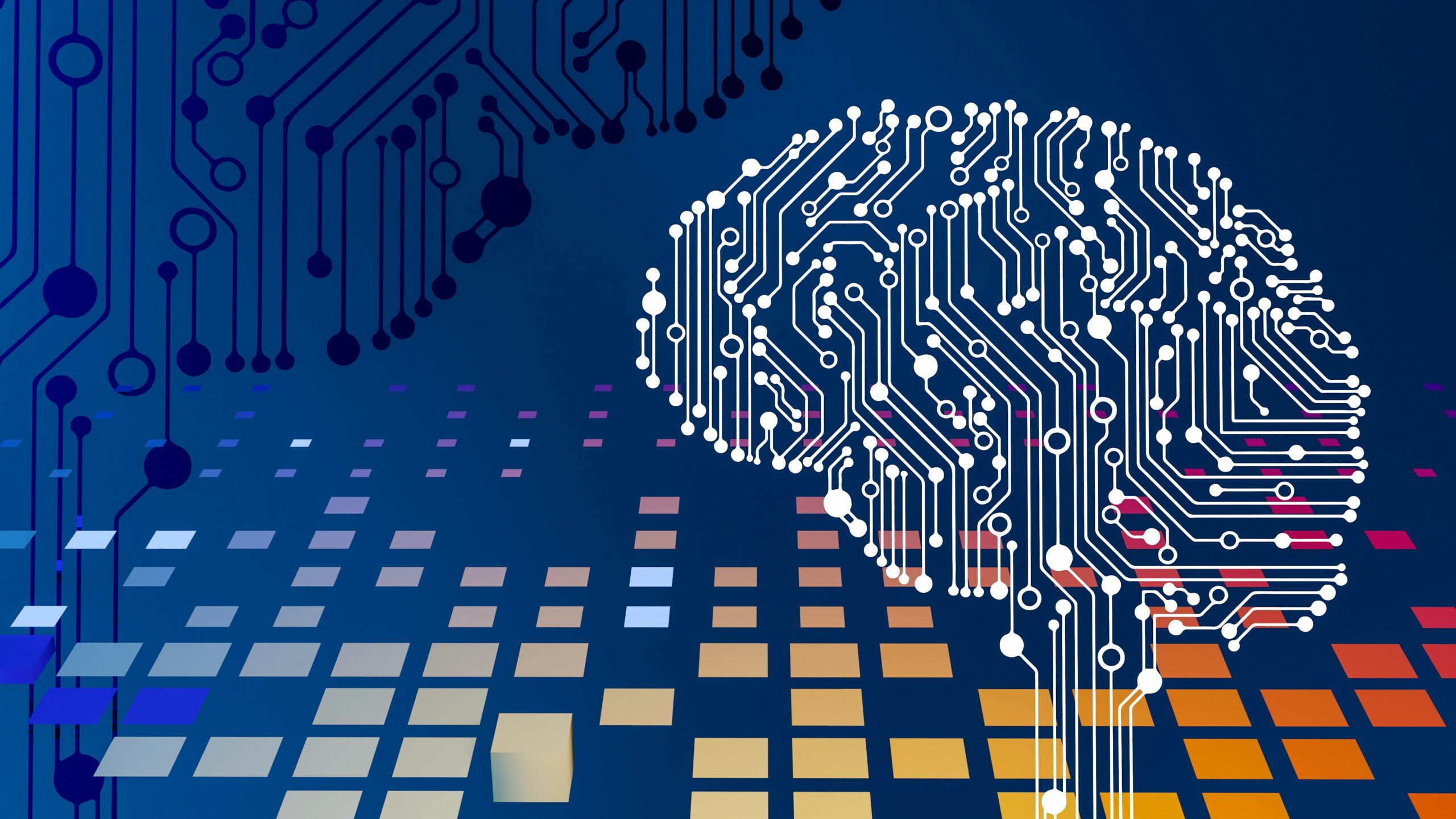iCloud Is Still Apple’s Weakest Link
Apple has built an ecosystem that works with remarkable precision—until you reach iCloud. Then everything starts to feel fragile. For a company known for “it just works,” iCloud is the exception: clunky, outdated, and surprisingly tone-deaf in a world where cloud services are central to our digital lives.
Start with the basics: storage. Apple still offers just 5GB of free space, an amount that barely backs up a single iPhone, let alone an entire digital life. Meanwhile, Google offers 15GB across services, and Microsoft’s 365 Family plan gives each person in a household 1TB of storage, robust email, ad-free browsing, and the full suite of Office apps. Apple’s refusal to improve its entry-level offering reflects a broader truth: iCloud is not being taken seriously by the very company that built it.
Email and Calendar: Stuck in the Past
Email is one of the most basic and essential tools in any ecosystem, yet iCloud Mail continues to lag behind. Its spam filtering is inconsistent, its interface is dated, and essential productivity features like inbox rules, filtering, and aliases are underdeveloped. In a world where Gmail and Outlook offer smart replies, category filtering, and rock-solid reliability, iCloud Mail feels like a neglected relic.
And things don’t get better with iCloud Calendar. Trying to accept a meeting invite from someone using Google Calendar or Outlook often feels like an obstacle course. Apple Support has even admitted to users that the calendar wasn’t built to function well outside of the Apple bubble. That’s inexcusable in 2025, when every other serious platform—Google, Microsoft, and even Proton—handles cross-system invites with ease. If you rely on calendar coordination for work or family, iCloud only gets in your way.
Those looking for an upgrade should consider moving to Gmail or Microsoft 365, both of which provide a much better experience, especially when tied into their respective productivity suites. Even Zoho Mail, often underrated, offers a surprisingly clean and powerful experience with built-in tools that make iCloud Mail feel even more out of place.
Photos: Not a Backup Solution
iCloud Photos, despite its clean integration and solid performance within Apple devices, still doesn’t operate as a real backup system. It syncs your photos—meaning if you delete one, it’s gone from all your devices. There’s no safety layer, no version history, and limited recovery if something goes wrong.
In contrast, Google Photos provides an actual backup solution. It stores photos independently of your device, offers AI-driven organization, powerful search, and a genuinely useful sharing experience. Microsoft Photos, while less advanced, is tied directly to OneDrive and works reliably across family accounts and devices. And Amazon Photos, included with a Prime subscription, offers full-resolution storage with surprisingly good organization features. All of these are better suited for long-term photo management and archiving than Apple’s minimal approach.
Notes and Journaling: Surface-Level Simplicity
Apple Notes gets the job done for basic users, but once you ask more of it—cross-platform syncing, privacy controls, export options, or organization—it quickly becomes frustrating. There’s no structure beyond folders, no markdown support, and no serious version control.
Alternatives like Notesnook and UpNote offer encrypted, markdown-capable note-taking that works across all platforms with more thoughtful UX. If you’re a journaler or someone who likes to reflect and archive meaningful moments, Day One stands out as one of the most intuitive, beautiful journaling tools on the market. It syncs seamlessly, lets you attach media, tracks your mood, and even allows for printed physical journals. These tools feel purposeful—Notes still feels like a scratchpad.
Password Management: Locked In or Locked Out
iCloud Keychain works as a basic password manager—until you try to share credentials with others, manage more than one identity, or access your vault from non-Apple platforms. It’s limited and siloed.
On the other hand, services like Bitwarden and Enpass offer full-featured, secure password management with support for multiple platforms, families, and shared vaults. Bitwarden even allows you to self-host for greater control. These tools were built with flexibility in mind, something Keychain still lacks.
Storage: Value Where Apple Falls Short
And finally, there’s the question of raw storage. Apple’s paid iCloud tiers feel overpriced for what you get, especially when you consider that file versioning, collaboration, and backup restoration are clunky at best. Services like pCloud provide secure, reliable file storage with a one-time payment model and strong privacy posture. Microsoft 365 not only includes a terabyte per user, but layers it with productivity tools, email, and real-time collaboration—none of which iCloud does well.
A Platform Apple Seems to Ignore
The irony in all of this is that Apple clearly has the resources and talent to make iCloud competitive. But it doesn’t. iCloud survives because it’s deeply embedded in the Apple ecosystem—not because it delivers real value. Users stay because it’s there, not because it’s the best option.
If Tim Cook and Apple leadership actually used iCloud as heavily as their customers do—across different workflows, with people inside and outside the Apple ecosystem—its current limitations wouldn’t be tolerated. But here we are, in 2025, still waiting for Apple to take its cloud platform seriously.
Until then, those who care about productivity, privacy, and real ownership of their data would be wise to look elsewhere. Fortunately, the alternatives aren’t just “good enough”—they’re better.