Why Macs Are the Ultimate Business Solution: Boosting Productivity, Security, and Long-Term Value
As the CIO of a rapidly growing non-profit organization, I’ve had the unique opportunity to evaluate and implement technology solutions that drive productivity, efficiency, and overall employee satisfaction. In a non-profit setting, where every dollar counts, I can confidently say that Macs are the best solution for businesses today—and not just for creative roles like graphic design. From finance to marketing, sales to coding, Macs have proven to be invaluable tools that power our entire organization while helping us stretch our budget further each year.
Responding to Frustrations with Windows 11
With everyone getting irritated by Microsoft's latest push regarding Windows 11, organizations are actively seeking alternatives. While I’ve previously explored how Linux can be a viable alternative, I want to shift gears back to discussing the significant business advantages of Macs. They offer a stable, secure, and user-friendly experience that directly boosts productivity and minimizes IT overhead.
Longevity That Delivers Real Value
One of the most compelling reasons we choose Macs is their longevity. In my experience, Macs outlast their PC counterparts by several years. While a Windows machine might require replacement every 3-4 years, many of our Macs continue performing reliably well past the five-year mark. This longer lifecycle means fewer refresh cycles and lower total cost of ownership—a critical consideration for any IT budget, especially in the non-profit sector.

Simplicity That Drives Employee Satisfaction
Our employees love the simplicity of Macs. Their intuitive design reduces the learning curve and minimizes the need for extensive training. From navigating the desktop to managing files, everything feels straightforward, allowing employees to focus on their work without technological distractions. This ease of use has significantly improved our onboarding process and day-to-day productivity.
Helping Employees Focus on What Matters
As a technology leader, it’s essential to help people focus on what truly matters. Many individuals love chasing the latest applications, believing these tools will make them more productive. However, our team has shifted its mindset from chasing new tools to aligning the best tools for the greatest outcomes. We’ve streamlined our technology stack, enabling our staff to spend less time managing applications and more time delivering results.
Rock-Solid Security and Seamless MFA Enforcement
Security has been rock solid with Macs. We’ve enforced multi-factor authentication (MFA) across all our systems with minimal friction. Touch ID has been a game changer, providing an easy, secure way for users to log in, approve sensitive transactions, and access critical applications. Employees have praised the convenience of Touch ID, which blends advanced security with a seamless user experience.

Seamless Productivity and Employee Happiness
Our team is more productive and happier with Macs. What truly drives productivity is the reliability of the technology. When employees trust that their devices won’t fail them, they can focus on their work without technical disruptions. Employees also love that they can message colleagues directly from their Mac without picking up their phone or AirDrop files during meetings—saving time and keeping collaboration fluid. Our employees genuinely enjoy using their machines, which translates into better work and higher retention rates.
Personal Productivity Tools That Make a Difference
Apple Notes has become my second brain. Leveraging tips from Tiago Forte at Forte Labs, I use Apple Notes for everything—from meeting notes and brainstorming to long-term project planning. Along with this, Freeform on my iPad serves as a digital whiteboard where I sketch and organize ideas visually. These two tools have become essential to my productivity workflow.
When it comes to project management, I rely on a combination of Things 3 and Apple Reminders. Things 3 is my go-to for its simplicity and efficient design. I use Command+N to quickly jot down tasks without breaking focus during meetings. Since Apple has improved Reminders, I maintain a shared Kanban Board for my team, enabling seamless task delegation and progress tracking.

Effortless Integration Across Devices
One of the biggest game changers for us has been the seamless integration between Macs, iPhones, and iPads. Features like Handoff, Universal Clipboard, and AirDrop create a fluid, continuous experience. An employee can start drafting an email on their iPhone and finish it on their Mac without missing a beat.
AirDrop, in particular, is an unsung hero for our teams. Whether sharing presentations during meetings or exchanging files quickly in the office, AirDrop is instant and reliable—no need for flash drives or email attachments.

Business-Ready Productivity Tools
I often hear that Macs aren’t suitable for "serious" business tasks. That couldn't be further from the truth. Apps like Pages, Keynote, and Numbers come pre-installed and are incredibly capable. Even better, they can export files in Microsoft Office formats, PDFs, and more, ensuring compatibility with external partners.
Pages: A Versatile Document Editor
Pages has evolved into a powerful word processor with professional templates for reports, proposals, and even contracts. Its collaboration tools allow real-time editing with colleagues, reducing the need for additional paid subscriptions to services like Google Workspace or Microsoft Word. For example, we’ve standardized internal memos and reports using Pages templates, saving licensing costs.
Keynote: Presentation Excellence
Keynote has become a favorite for our executive team because of its visually stunning templates, animations, and easy export options. Instead of paying for presentation design services, we’ve used Keynote for product launches and investor presentations. Its integration with macOS allows seamless presenting with just an iPad or iPhone as a remote.
Numbers: Data Management Without Extra Costs
Numbers excels at managing data and creating dashboards. While Excel is still preferred for highly complex tasks, Numbers covers 95% of our financial analysis and budgeting needs. By leveraging Numbers for internal reports and forecasts, we avoid purchasing extra Excel licenses for team members who don’t need full Office suites.
For 98% of our team’s needs, these native tools work perfectly. And for those who prefer Microsoft Office, Office 365runs seamlessly on macOS.
Reduced Support and Proven Cost Efficiency
It’s not just anecdotal—studies back this up. Companies like IBM have shown that Macs require significantly less IT support than PCs. Fewer support tickets mean more time for our IT team to focus on strategic initiatives instead of troubleshooting. This reduced burden on IT has translated into meaningful cost savings and operational efficiency.
Competitive Pricing and Tech Performance Insights
The perception that Macs are prohibitively expensive is outdated. Today, the cost of Macs is comparable to many premium Windows machines. Apple's M-series chips have redefined computing efficiency, with benchmark tests from the past two years consistently showing superior performance in processing speed, multitasking, and energy consumption. Businesses can purchase entry-level MacBooks at prices similar to mid-range Windows laptops, while still benefiting from superior build quality, longer battery life, and advanced security features.
References:
- IDC Study on Mac Support Costs (2023): IDC Report
- Total Cost of Ownership Analysis (2023): Forrester Research
- macOS and Business Integration (2023): Apple for Business
- Apple in Business Trends Report (2024): TechIndustry Insight
- Business Productivity with Mac Study (2024): BusinessTech Review